Productivity And Using Modern Linux Desktop Environments
I am not doing a Desktop Environment review here. This is merely an opinion piece based on my personal experience and computing style.
Fast forward to the present and the graphical user interface of a modern desktop distribution has changed drastically. There are many reasons for these changes, one of which is adapting to modern technology. Mobile computing, touch input, etc. I look at GNOME today which is at version 40 and I am really struggling to get comfortable.
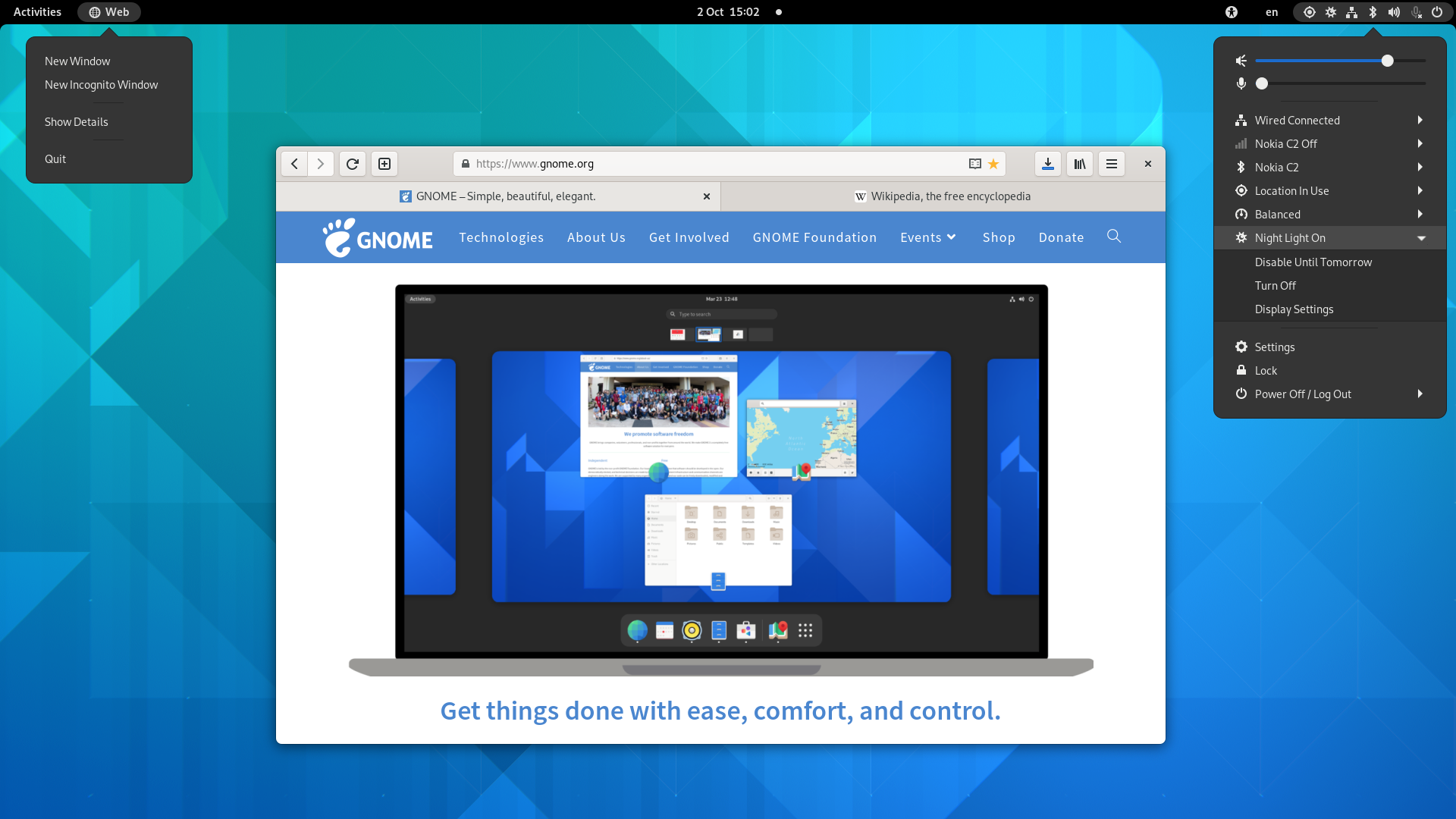
GNOME version 3 changed everything about the desktop. This was in 2008. I did not appreciate some of the design decisions, so when Canonical announced Unity for Ubuntu, I was thrilled. Unity kept the GNOME environment that I truly enjoyed and added to it. I also used MacOS a lot and the transition back and forth made it easy for me. I would continue to use Unity until in 2017, when Mark Shuttleworth made the official announcement that the desktop would be discontinued in favor of GNOME 3. Needless to say, I was upset (again). Sure, there were Mate and Cinnamon, both designed to preserve the GNOME 2.x look and feel. I did not know what to think about those. They just didn’t feel as well polished (at the time). I am sure that the projects have matured significantly since then.
It was not the end for Unity though, the open source community forked the project. Development continued. Now we have an entire distribution called Ubuntu Unity focused on maintaining the desktop.

I look forward to giving it a spin shortly.
Then there is KDE. Originally referred to as the K Desktop Environment but for branding reasons, it is now simply just KDE. Although, I do believe that KDE now stands for the community itself and KDE Plasma refers to the desktop environment. I do not have anything negative to say about it. Versions 2 and 3 were decent. Version 4 stirred up quite a lot of controversy but this seems to have subsided since the release of Plasma. What can I say? Plasma looks pretty well polished for a desktop environment. My only problem with KDE as a whole is that I am just not comfortable using it.

Of course, there are so many other desktop and window manager environment. I have tried them all: XFCE, Xmonad, LXDE, Budgie, Enlightenment, Pantheon, et al. Many of them looked beautiful. They just weren’t filling that void and I was not as productive.
My inability to adapt to a new desktop environment is probably the same reason why I still use vim and grep for my software development instead of a modern IDE.
What has your experience been and what desktop environment do you find yourself using to be productive?
![Random [Tech] Stuff](https://koutoupis.com/wp-content/uploads/2022/01/koutoupis-logo-3.png)
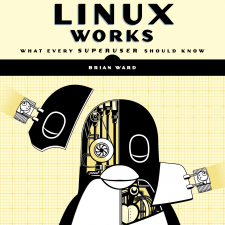
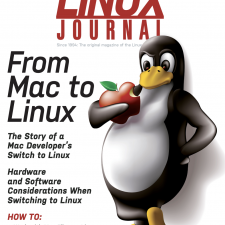




Maybe the difficulty to find productivity is because of vim. Once the head is filled with all the vim commands, the body is piloted by vim. Anything having a different user interface than vim becomes totally alien.
I feel completely lost when I forget to set my default editor in git and Nano pops up when I try to commit code to a repo. 🙂
I had always been attracted to the “classic desktop” approach of Xfce, but the last year I have been giving GNOME a try and I must say I like it a lot. I use a Chromebook at work and find the experience similar to using GNOME.
I don’t know. I should probably keep more of an open mind. GNOME 2 though made it easier for me to avoid touching the mouse. Which is also partly the reason why I used Xmonad for a short bit.
Due to early (circa 1999) bad experiences with RPM-based (Mandrake/Redhat) early distros (bad = dependency hell while upgrading software), I early on switched to Debian and stuck with that until about 5 years ago (circa 2017) when in response to the “systemd” changes I wanted to try those few distros which had opted to stick with traditional SysV init. That led me to Slackware which I still use on my main desktop (Version 14.2, 64-bit).
As for Desktop Environment, like you I had a strong affinity for the early Gnome look/feel, but as time went on I gravitated to more lightweight “window managers” like fluxbox and WindowMaker. I did not like the early KDE desktops and found they were massively bloated, but these days Plasma has come a long way and on the newer faster machines where speed & memory are not so limited it runs quite well. But WindowMaker is still my desktop environment of choice. Much more configurable than most people realize, and an touch of retro look with the old NeXTSTEP style icons.
Recent experience with an ARM-based device made by Pine64 (specifically the PineBookPro laptop) has given me a greater appreciation for Manjaro (Arch-based) which usually features a slick version of KDE plasma desktop.
Productivity for me is dependent on the stability of the OS & applications and like you I enjoy sticking to what is familiar — Vim for editing, LibreOffice for word-processing, Firefox for browsing, Gimp for image-processing etc.
I have briefly dabbled with WindowMaker and did not mind it. Maybe I need to give KDE another chance. Plasma is really looking good.
Re: systemd and sticking to traditional SysV init…
I am surprised that you did not opt for Devuan seeing how it is essentially Debian without systemd and you were coming from Debian.
Actually that’s exactly what happened. I switched to Devuan first, then afterwards tried Slackware and found that it was a good fit for me. My desktop is dual-boot with Slackware 14.2 64-bit as the primary & Devuan 3.0 (Beowulf) 64-bit at the secondary. Almost never boot into the Devuan anymore, but since they’re installed on separate hard drives it makes for a fast & large volume backup system.
Since the ARM-based laptop (PinebookPro) only seems to have OS options based on systemd, I am learning to accept it. No intention of changing my Desktop anytime soon, but for the PinebookPro & Pinephone I am familiarizing myself with Manjaro & Arch (both systemd) and their sane packaging system (“pacman”). PinebookPro using Manjaro Plasma; Pinephone using Manjaro Phosh.
>> I am learning to accept it
I am still have a difficult time with systemd. I am tolerating it for a couple of distros and nothing more.